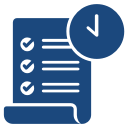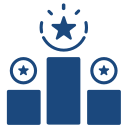Employees
Each user of the system is setup individually and granted specific rights to the modules and menus contained therein. Using the Employee Module, employees have the ability to keep track of their own preferences, setting up their password and their default Warehouse, as well as keeping track of their time sheets and tasks.